vue.config.js常用配置介绍
1. publicPath
部署应用包时的基本 URL
publicPath:' ' 或者 publicPath:'./'2. outputDir
打包生成文件出口
outputDir: 'dist' 3. asstsDir
放置生成的静态资源 (js、css、img、fonts) 的 (相对于 outputDir 的) 目录。
4. indexPath
指定输出路径 相当于outputDir,绝对路径
idnexPath: 'index.html' 5. filenameHashing
无法使用 Vue CLI 生成的 index HTML,你可以通过将这个选项设为 false 来关闭文件名哈希
6. pages
module.exports = {
pages: {
index: {
// page 的入口
entry: 'src/index/main.js',
// 模板来源
template: 'public/index.html',
// 在 dist/index.html 的输出
filename: 'index.html',
// 当使用 title 选项时,
// template 中的 title 标签需要是 <title><%= htmlWebpackPlugin.options.title %></title>
title: 'Index Page',
// 在这个页面中包含的块,默认情况下会包含
// 提取出来的通用 chunk 和 vendor chunk。
chunks: ['chunk-vendors', 'chunk-common', 'index']
},
// 当使用只有入口的字符串格式时,
// 模板会被推导为 `public/subpage.html`
// 并且如果找不到的话,就回退到 `public/index.html`。
// 输出文件名会被推导为 `subpage.html`。
subpage: 'src/subpage/main.js'
}
}
7. lintOnSave
开发环境下通过 eslint-loader 在每次保存时 lint 代码
lintOnSave: 'warning' / 'true'
将 lint 错误输出为编译警告。默认情况下,警告仅仅会被输出到命令行,且不会使得编译失败
module.exports = {
devServer: {
overlay: { // 同时显示警告和错误
warnings: true,
errors: true
}
// 生产环境禁用
module.exports = {
lintOnSave: process.env.NODE_ENV !== 'production'
}
// 或者
lintOnSave: 'false'
}
}8. productionSourceMap
如果你不需要生产环境的 source map,可以将其设置为 false 以加速生产环境构建
// 默认
productionSourceMap: true9. css.extract
Default: 生产环境下是 true,开发环境下是 false
10. devServer.proxy
解决前端跨域
// vue.config.js 文件
module.exports = {
devServer: {
proxy: {
'/api': {
target: 'http://192.168.30.31:30010', //接口请求的地址
changeOrigin: true, // 表示是否跨域
// ws: true,//websocket支持
secure: false,
pathRewrite: {
'^/api': '', // 将'/api' 重写为'',这里用'/api'代替target里面的地址,再接口其前面加上 /api
}, // 例如 请求的路径是 'http://xxxx:30010/chargingpile-app/charging_pile_user/login' 组件中可以写成 '/api/charging_pile_user/login'
},
},
}
};11. 出现的问题
// 如果加上这段代码启动项目后的Local和Network地址都会变成Local的地址,删除这行代码即可恢复正常
devServer: {
host: "localhost",
}

感谢博主,喝杯咖啡~




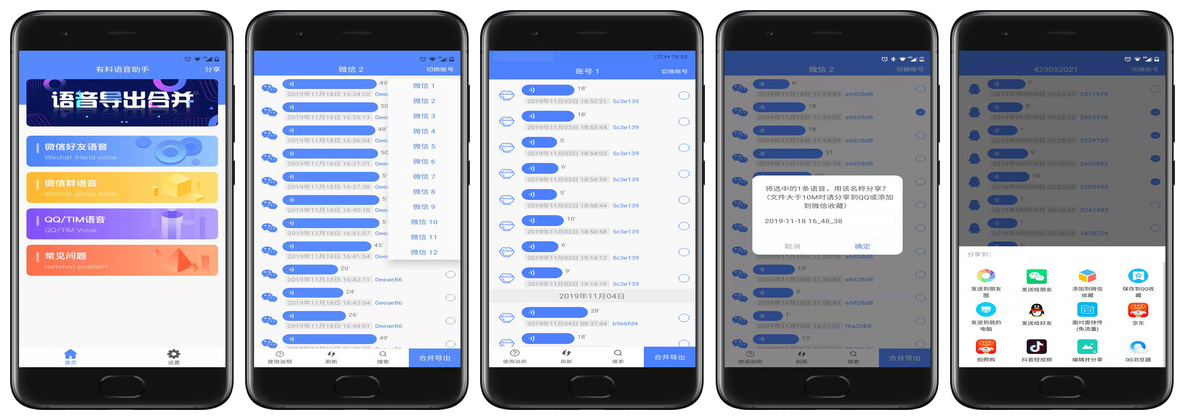
1 条评论